Internet ExporerTM and other web browsers contain features to help protect you from malicious and unscrupulous websites. However, the default settings for many of these features may also prevent you from easily navigating the good websites, such as ours.
The following information is intended to help you browse our website easily, without cause for concern regarding any programming scripts, pop-ups, and cookies that may be used on this website. We use certain programming scripts (simple javascript coding), pop-ups, and cookies to make it easy for you to view the information provided and make our site navigation easy for you. This website contains no malicious scripts or other types of programs that would cause concern for anyone browsing our website. Please also see our Privacy Policy and our Terms Of Use Agreement.
Please carefully review the following information and make the necessary changes to your browser settings to allow you to easily navigate our website. We have provided instructions on how to make the necessary changes in Internet ExporerTM, without effecting your protection against potentially harmful sites. You may also use these instructions for other sites you trust. In addition, other browsers have similar features and the instructions may also be used as a general guide to modify their settings, as well.
Although our website has been designed to accommodate most web browsers and dial-up connections, we recommend the following minimum requirements:
- JavaScriptTM, forms, and frames supported web browser (e.g. Firefox2, IE5, NS6 or Op7).
We recommend the use of Firefox version 2 or higher. - JavaScriptTM functionality must be enabled within web browser.
- Turn Off or Disable Pop-Up Blockers
or Enable our website to use Pop-ups through your browser settings. - This site is best viewed with a 17" monitor with screen resolution set to 1024x768 pixels.
- Adobe Acrobat ReaderTM PDF Software.
- MS Word 2000TM or later version for reading and printing out our Auction Flyers. If you do not have MS Word, you can download OpenOffice for free. This program will allow you to open any MS Office documents. OpenOffice.org is a multiplatform and multilingual office suite and an open-source project. Compatible with all other major office suites,
 is free to download, use, and distribute.
is free to download, use, and distribute.
Sidebar Menu
If you are using a screen resolution less than 1024x768 or a small monitor (less than 17"), you may not see all of the buttons in the Sidebar Menu on the left side of your screen. Please note that you may not see a scrollbar on the Sidebar Menu. However, you can just move your mouse cursor over the Sidebar Menu and use the "scroll wheel" on your mouse to make the sidebar scroll down for more menu buttons.
Pop-Up Blockers
It is recommended to Turn Off any Pop-Up Blockers when navigating our website. Our Pop-Up windows allow you to view tidbits of information without losing your place in the website or having to click a "Back" button to get back to where you were. We use Pop-Up's for Glossary terms, Services information, as well as Contact forms, in case you wish to contact us or be added to our Auction Notification List.
MS Internet Explorer (IE) users: If you do not set your browser to allow Pop-ups, you may not see anything happening or you may be plagued by a yellow warning at the top. You may be able to click on the "Click here for options" and choose "Allow Blocked Content". However, to make things easier, just change your settings to allow Pop-ups for our website by making the following changes:
In the top bar of your IE browser screen,
Click on the "Settings" button.
Java Scripts
In order for our webpages to work properly, you will need to set your browser to Allow the use of JavaScript.
We use specific Javascript codes to make certain functions work, such as a button that is used on our Pop-up Email Sign-up form. The Javascript code is used to make the Pop-up functions work properly, and to "Send" us information when completing our Contact Form, as well as, other functions that only serve to make this web site work properly and enhance certain features that will allow you to easily navigate the web site.
MS Internet Explorer (IE) users: If you do not set your browser to allow Javascripts, then each time you access one of our web pages, you may be plagued by a yellow warning at the top. You can click on the "Click here for options" and choose "Allow Blocked Content". If you do not select this option, then certain features in our web pages may not work properly. To make things easier, just change your settings to allow Javascript for our website by making the following changes:
In the top bar of your IE browser screen,
Cookies
A cookie is a small amount of data that is sent to your browser from our server and stored on your computer's hard drive. By setting the appropriate options in your browser, you have the choice to accept all cookies, or be notified when a cookie is set, or to reject all cookies. Any information obtained through the use of cookies is only intended to make the user's web experience easier.
We may use cookies on certain pages for the purpose of tracking page hits and other website performance analysis. These type of cookies do not contain any personal data. Cookies may also be used when there is data that is required to be kept, such as when completing an order. If you decide not to accept a cookie, you may not be able to proceed with an order. Rest assured that your privacy is important to us, as we expect the same from others that we do business with. We encourage you to view our Privacy Policy and our Terms Of Use Agreement for more information.
We may also use third-party advertising companies to serve ads when you visit our website. These companies may use information (not including your name, address, email address, or telephone number) about your visits to this and other websites in order to provide advertisements about goods and services of interest to you. If you would like more information about this practice and to know your choices about not having this information used by these companies, click here.
"New" Window
Some of the links found on our site will open a New browser window.
This is used to allow you to visit other distinct, yet separate sections of our website or may take you to other outside websites that we have provided as links of interest for you to visit.
Emails and Auction Notices
Our auction notices will be delivered to your email inbox prior to the auction date and you may also receive occasional special mailings from us. You will NOT be inundated with tons of indiscriminate mailings, ads or solo blasts.
Most ISPs are now using filtering systems to try and keep spam out of their customers' inboxes. However, this means that they may also filter the emails that you want to receive!
How to make sure our Email reaches you
To make sure that our emails are not blocked or filtered into your "junk" or "bulk" folder, please add the domain t-na.com to your list of trusted senders, white list or friends list. Here's how:
- AOL -- Place the domain t-na.com in your address book.
- Yahoo! Mail -- If our ezine is filtered to your "bulk" folder, open the message and click on the "this is not Spam" link next to the "From" field.
- Hotmail -- Place the domain t-na.com in your safe list. The safe list can be accessed via the "Options" link next to the main menu tabs.
- Other providers -- If our email is being filtered, try adding the domain t-na.com from our email's "From" or "Reply-to" address to your address book or contact list. If this option is not available, try moving the message to your "inbox" or forwarding the message to yourself.
If subsequent messages continue to be filtered, call or email your ISP's tech support and specifically ask how you can be sure to receive all emails from the domain t-na.com.
We fully support the anti-spam measures of all mail servers and ISPs. The above precautions are just to ensure that your mail server or ISP is not accidentally keeping our emails from reaching you.
Downloads
You may find some documents and flyers on our website that are available for download. These may be PDF formated documents or Microsoft Office 2000 documents, which may be MS-Word, Excel or Powerpoint projects.
To read PDF files, you can use the free Adobe Reader program. You can download it free from Adobe.
If you do not have MS Word 2000 (or later version), you can download OpenOffice for Free. This Full-Featured program will allow you to open MS Office documents and many others. OpenOffice.org is a multiplatform and multilingual office suite and an open-source project. Compatible with all other major office suites,  is free to download, use, and distribute.
is free to download, use, and distribute.
- If you're not able to open and read the document... Try the following:
- Instead of just clicking the link above normally, right-click your mouse button and select "Save Target As..." from the menu that pops up. Depending on your browser, the menu will look similar to this:
- Once you've selected "Save Target As..." a new window will appear, allowing you to save the file to your computer. Select the folder you want to save the "Document" into and click the "Save" button.
- Once the file has been saved, Double-click the file or right-click and choose "Open" to open the file. It should open automatically inside the proper program.
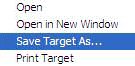
Questions
Any questions or any concerns that you may have should be directed to Texas-National Auctioneers using the Contact Form.